The following procedure is for English Language Centre or U of M students.
Once you have been registered for the English Language Centre students can activate their UMNEtID which will give them access to University email, wireless, computerlabs, Desire2Learn, JUMP and much more.
It is essential for all ELC students to activate their accounts as soon as possible.
Follow the directions in the following video and contact the University’s Help & Solutions Centre at 204-474-8600 or drop by at 123 Fletcher Argue.
Step 1: Go to https://iridium.umanitoba.ca/ and click on ‘Create UMnetID’.
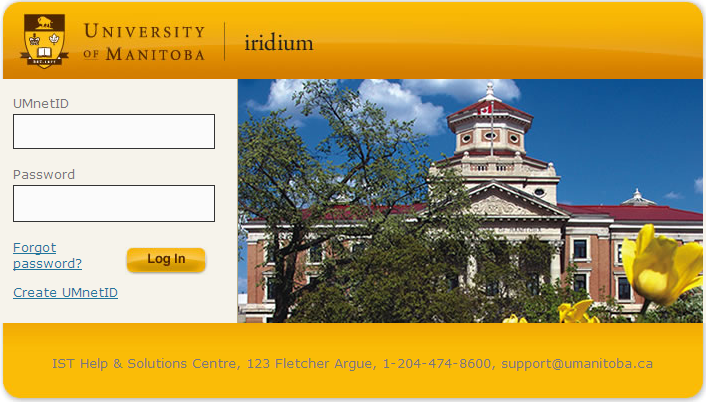
Step 2: Type your Last Name (Family Name), your student number, and your date of birth MM/DD/YYYY Be sure to include the slashes. Example: February 14th, 1990 = 02/14/1990
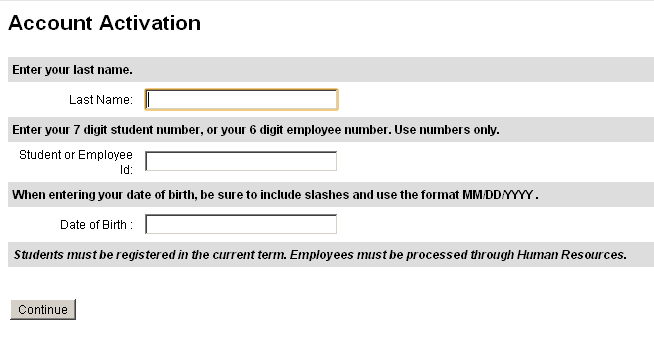
Step 3: Read and Accept Terms of Use
Step 4: Write down your Account ID
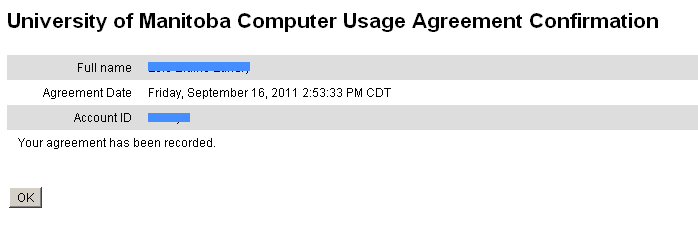
Step 5: Choose and answer at least THREE security questions, then save & continue
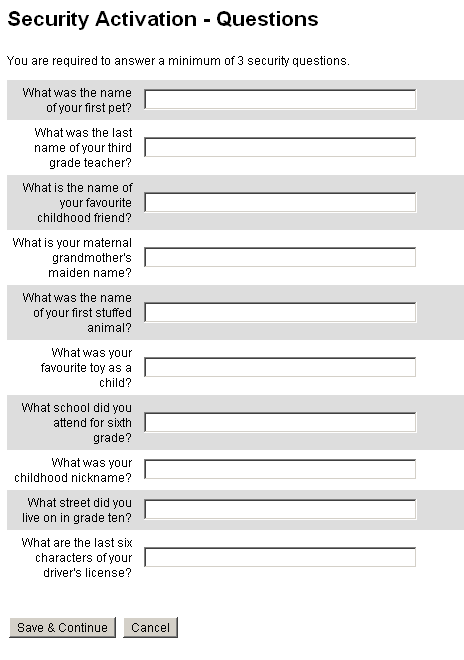
Step 6: Create your password, then save & continue. REMEMBER TO WRITE DOWN YOUR PASSWORD.
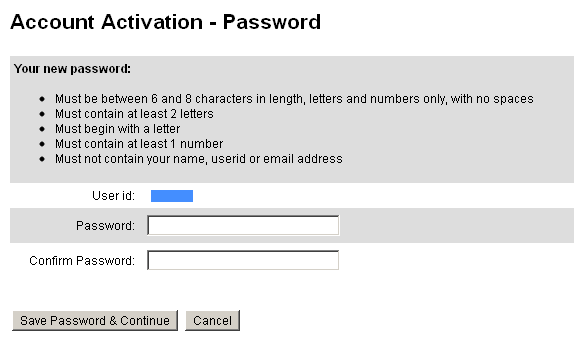
Step 7: Write down your email address, click ‘OK’
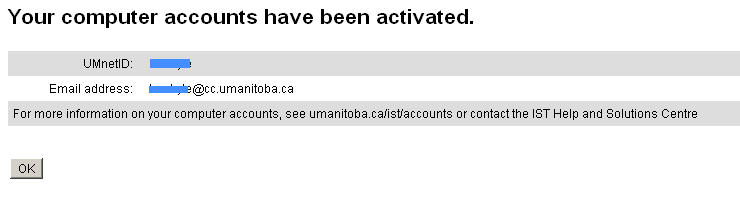
Step 8: Go to https://iridium.umanitoba.ca/ again and sign in using your new ID and password
Step 9: Click on ‘Profile Tab’
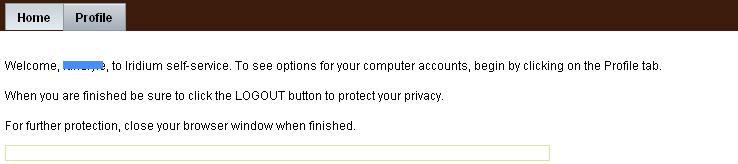
Step 10: Click on ‘Status of Accounts’
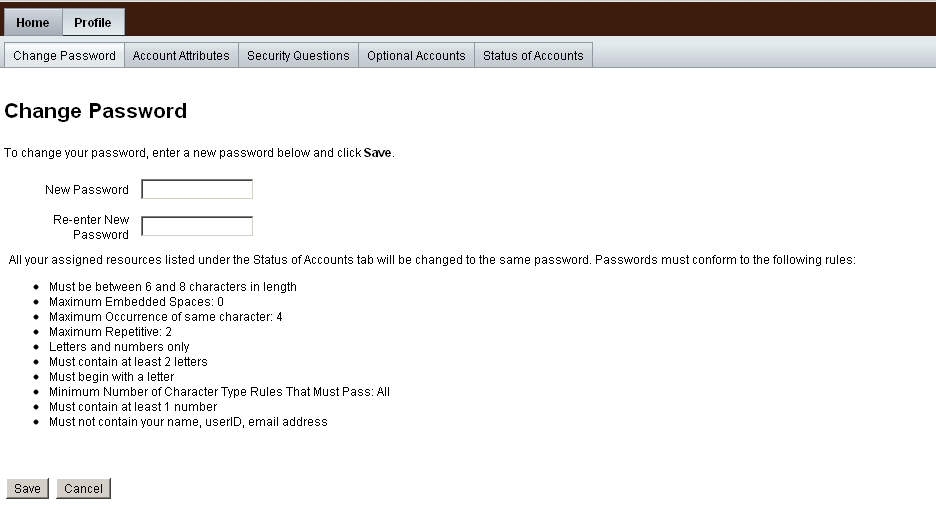
Step 11: Uncheck accounts and log-out. An unchecked box indicates an account that is enabled and ready for use
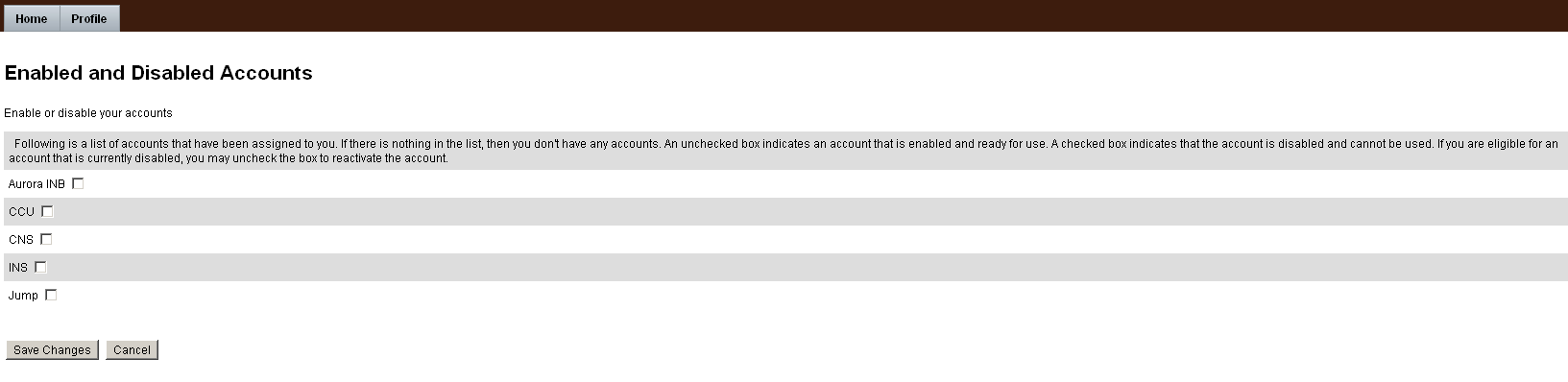
For more information about computer accounts, contact the IST Solutions Centre in 123 Fletcher Argue, 474-8600, support@umanitoba.ca

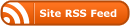
2 Responses
Stay in touch with the conversation, subscribe to the RSS feed for comments on this post.
Continuing the Discussion